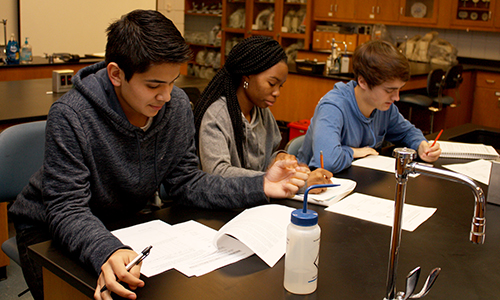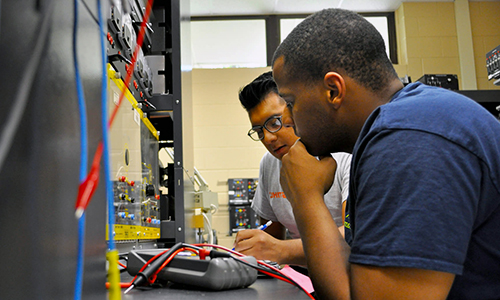Beaufort Digital Bridge is a FREE program designed to support individuals in navigating the digital world, particularly those in underserved or marginalized communities who may lack access, skills, or confidence with technology. By tackling issues like poor internet access, lack of digital skills, and financial challenges, the program aims to help people in these communities take part in the digital world. Through one-on-one support and community involvement, the program helps individuals and communities grow. It creates chances for economic improvement, social inclusion, and personal growth. Watch the short video below for an introduction to our program.
Available Services:
 |
Digital Navigator Services: Digital Literacy Services are available on the BCCC Campus in Building #8, Room 827, Tues & Thurs from 12:30 pm - 3:00 pm. It is a lab format that is open entry, so no preregistration is required. Students can register and join the class any time. Services are also available off-campus by appointment only. Instructors can accommodate small groups at churches, businesses, libraries, etc. |

|
Digital Literacy Instruction: |

|
Laptop & Hotspot Lending Library: |
We offer three easy ways to contact us to schedule an appointment!
1. Complete our online form to request services:
https://tinyurl.com/bdbcontactform
2. Email us at [email protected]
3. Call Beverly Bower at 252-940-6479 or
Crystal Miller at 252-940-6478 and leave a message.
Helpful Resource Links:
| Assurance Wireless | https://www.assurancewireless.com/ |
| Lifeline Program | https://getinternet.gov/apply?id=nv_home&ln=RW5nbGlzaA%3D%3D https://www.lifelinesupport.org/ |
| Digital Learn.org | https://www.digitallearn.org/ |
| Scam & Fraud Resources | https://socialbridgingnc.org/types-of-scams |
| Low Cost-Internet Plans | https://www.digitalinclusion.org/low-cost-internet-plans/ |
| Affordable Computers for Low-Income Adults | https://kramden.org/computers-for-low-income-adults/ |
| United Way's 211 Service | United Way’s NC 211 service connects callers to verified sources for basic needs, such as housing and utility assistance, food, healthcare and transportation. In addition, it now offers digital skills assessments, help setting up an email address, locations of libraries that offer free Wi-Fi or a computer lab and sites for upcoming computer skills classes. Their service is available in most languages and is open 24 hours a day, seven days a week, 365 days a year.https://www.ncbroadband.gov/news/press-releases/2024/11/19/more-north-carolinians-able-get-online-thanks-partnership-between-state-division-broadband-and |
| Digital Literacy Project Resources through University of Maryland "Learn on My Own" | https://marylandersonline.umd.edu/get-help/learn-my-own/ |
| DNC Department of Information Technology, Tech Resource Finder | https://www.ncbroadband.gov/resource-finder |
Marketing Flyers