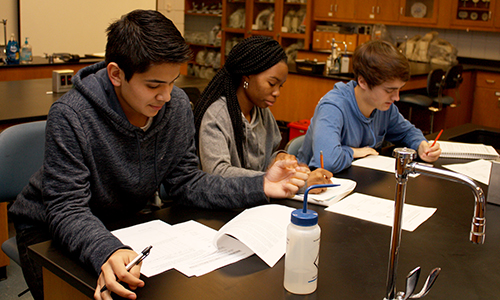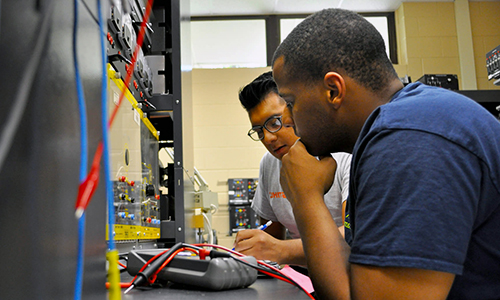Beaufort County Community College offers registered curriculum students an email account to use while enrolled at BCCC. BCCC uses Microsoft 365 to receive mail messages, appointments, tasks, notes, and attached files.
Student Login Procedure
We are so excited that you’ve chosen BCCC to continue your educational pursuits! As a new student, we know that you are eager to access Self Service, your student email, and Blackboard. Please allow 1-3 business days after you submit your application for your log-in credentials to generate. After that time, follow the instructions below to access your log-in information:
Step 1: Retrieve Your User ID
- Click here to retrieve your User ID
- Enter your last name and your social security number (SSN)
- Select Submit
- Make note of your User ID. For example: Sullys2000
Step 2: Self Service Log-In Credentials
- User name: Your user name is the User ID that you retrieved in step 1. For example: Sullys2000
- Click here to log in to Self Service.
- Update Your Password: You will be prompted to update your password once you log into Self Service.
- Student ID#: Log in to Self Service > In the top right, click on your user name > Select User Profile > Your student ID/Colleague ID is located under your name on the left side
Step 3: Email Log-In Credentials
- Email Address: Your email address is your User ID that you retrieved in step 1, followed by @live.beaufortccc.edu. For example: Sullys2000@live.beaufortccc.edu
- Password: Use the updated password that you created in Step 2.
- Click here to log in to your email.
Step 4: Blackboard Log-In Credentials
- User name: Your user name is the User ID that you retrieved in step 1. For example: Sullys2000@live.beaufortccc.edu
- Password: Use the updated password that you created in Step 2.
- Click here to log in to Blackboard.
Who should I contact with technology support related questions?
You can email issues, questions, or concerns to itsupport@beaufortccc.edu or contact via phone at 252-940-6300 if there is an immediate concern.